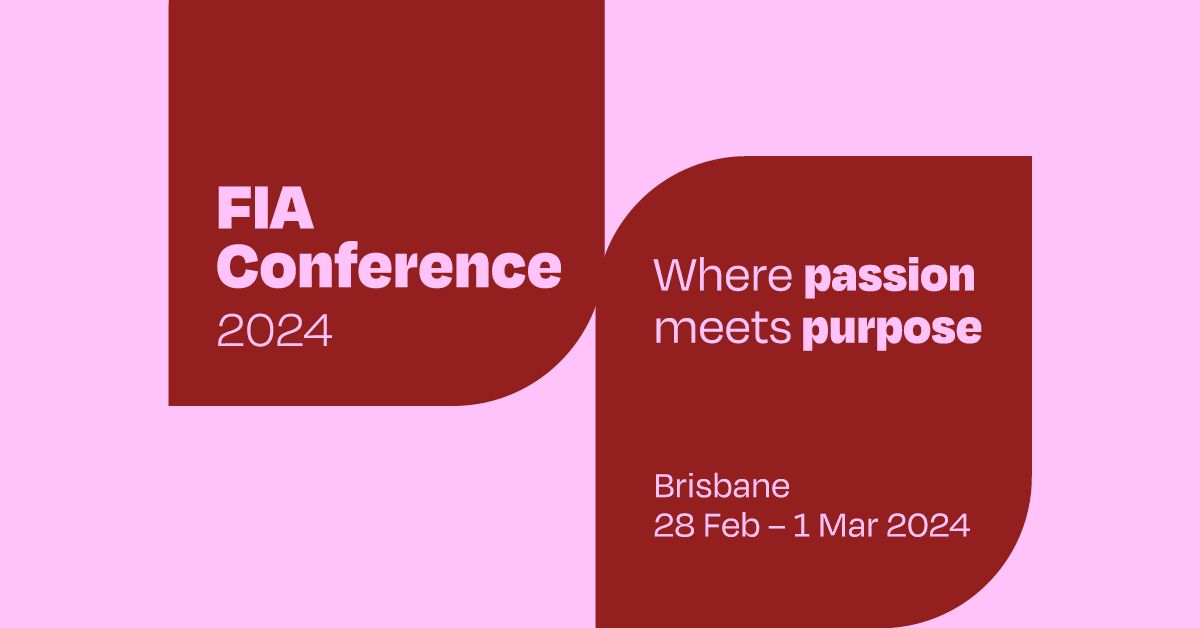How to Embed Accessibility Into your Everyday Practice as an Employer

How to Embed Accessibility Into your Everyday Practice as an Employer
As an employer, you want to do everything you can to make your workplace accessible for everyone. But sometimes it's hard to know where to start. Making your workplace accessible for everyone is not only the right thing to do, but it can also make your business more efficient and productive. Organisations focused on disability engagement grow their sales 2.9 times faster and profits 4.1 times faster than their competition too.
We’ve outlined some easy ways you can embed accessibility into your everyday practice, making your workplace more inclusive for everyone.
1. Consider how you appear on video calls.
Ensure you are clearly displayed on camera and adjust your lighting for all video calls, to aid those who may be interpreting speech
2. Captions and subtitles.
The option of closed captioning and subtitles on video calls can also be used to assist those with a hearing impairment or to aid information processing. Adding captions and a transcript to recruitment videos improves accessibility and Search Engine Optimisation
3. #SayTheWord Disability.
Phrases such as “Differently abled”, “people of all abilities”, and “special needs” are all euphemistic and may be considered patronising
4. Add accessibility to your meeting invites.
You can do this simply by adding “If you have any accessibility requirements for this meeting, please contact me on … to discuss”. Set sufficient time aside to put these measures in place prior to meetings and test that they work effectively
5. Offer Accommodations/adjustments.
Asking for adjustments can be anxiety provoking, so try to eliminate this for your team from the get-go by asking them what type of meeting process would help them perform at their best. This could include such things as:
- Asking your team members “Is there anything we can do to accommodate you so that you have all the tools necessary for your meetings?”
- Providing your team with the choice of flexible check in times.
6. Say your name clearly.
Before communicating during an online meeting or in an in-person group discussion, verbally identify yourself first. This can aid those who have a visual impairment to recognise who is contributing to the meeting. For example, “It’s Jess speaking…”
7. Create space for flexibility.
For instance, in an interview setting, you may offer extended answer times for candidate responses or even consider providing interview questions ahead of time where appropriate. In a general meeting, the same principle applies
8. Plan for breaks.
Build small breaks into meeting agendas where possible
9. Utilise your existing tools.
For instance, if you are using Microsoft Word, you can use the accessibility checker when creating documents. You can find it built into the Microsoft Office Suite

10. Avoid using unnecessary corporate acronyms and jargon.
Particularly when a team member is new to the role or industry or when conversing online, it can become difficult to understand what is being referenced. Additionally, in job descriptions and conversations with candidates, it’s best to avoid acronyms and jargon to aid understanding. Easy-read translations of documents could also be provided in these instances.
Found this article useful? Share it with your network below.
Share This blog
Recent Articles